Instant Device Manager to manage your devices

The result of a collaboration with our partner Pulse Origin, Instant Device Manager – also known as IDM – is a software building block dedicated to the management of physical devices deployed across your sites.
Thanks to its intuitive interface, deploying, monitoring and maintaining your devices is now a breeze. Indeed, simple actions such as triggering updates, monitoring a floor or updating interfaces can be done directly from your screen with just a few clicks.
Let’s take a look at the many features that this platform offers.
Deploy your devices and view their status from the dashboard
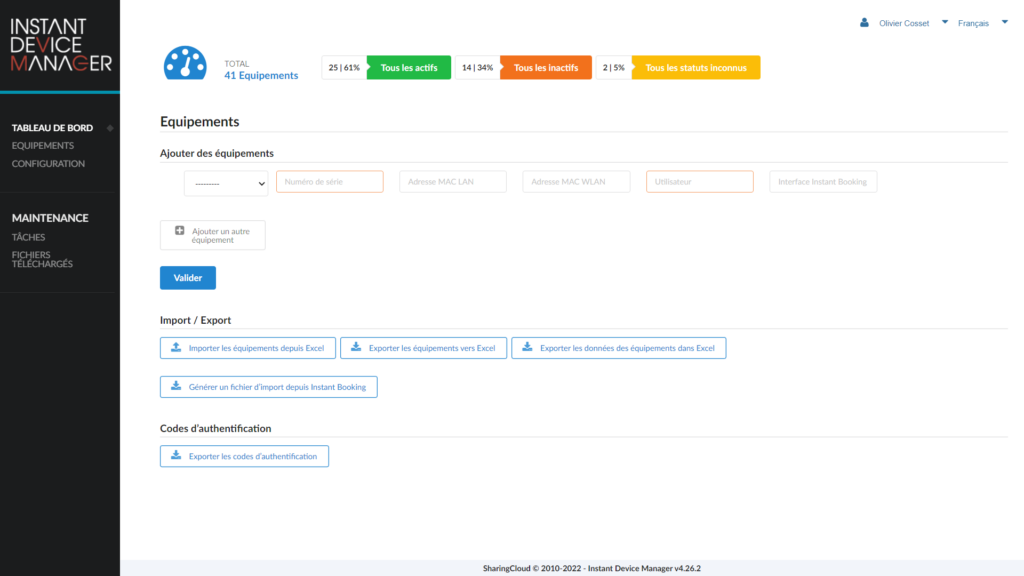
The Instant Device Manager dashboard allows you to see all of your devices and their operating status right from the start.
With a simple colour code – green for active devices, orange for inactive and yellow for unknown status, it is very easy to refine your search and implement concrete actions related to the supervision of your devices.
From this dashboard, it is also possible to manually add one or more devices by creating single entries or to import them massively via an Excel file.
Monitor the devices deployed in your fleet
As stated above, Instant Device Manager also allows you to monitor all the devices deployed in your fleet. From the platform you can retrieve a lot of valuable technical information such as:
- Network interface configuration,
- Geographical location,
- Installed application versions,
- Firmware versions,
- Free disk space,
- The interface that the equipment broadcasts, etc.
Additionally, all declared inputs, their technical information and their status are visible from the “Devices” tab. All device information can also be exported in Excel format.
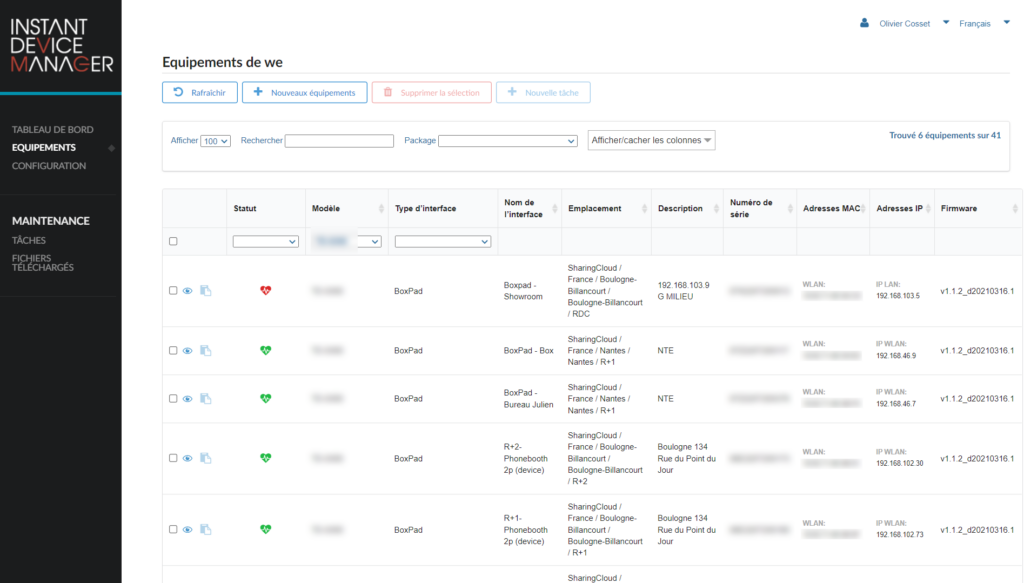
An efficient way to gather key information about each of your devices on a single platform.
Pair your devices using an authentication code
To establish a connection between your physical devices and Instant Device Manager, you will simply need to enter a pairing code obtained through the software.
It is therefore no longer necessary to enter a user name and password on your device to authenticate it. The code provided by Instant Device Manager makes this process much easier.
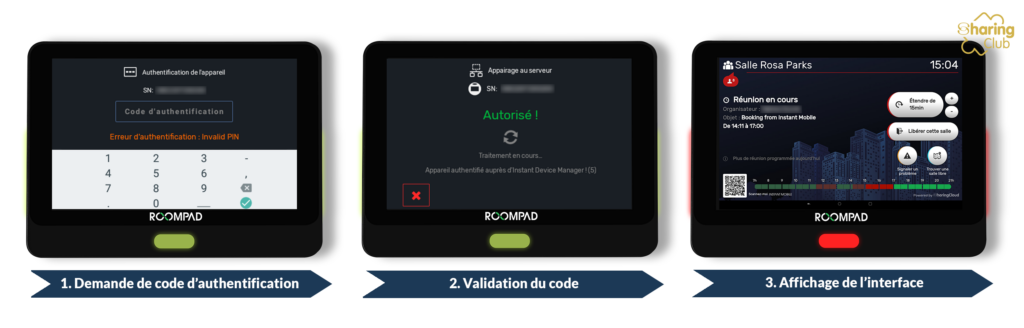
Keep your devices up to date with maintenance tasks
From now on, you no longer need a USB key to integrate an application into your devices! Simply create the corresponding task and it will be applied automatically.
Indeed, from the “tasks” tab, you can in just a few clicks select the devices concerned and assign them new tasks.
Below is the list of possible tasks:
- Deployment of new firmware,
- Application updates,
- Settings update: badge reader activation/deactivation, badge reader frequency, time zone adjustment, local password, device language
- Reporting from log files/logs
- Restarting devices
Created tasks will appear, as shown in the screen below, on the dashboard in the tasks tab.
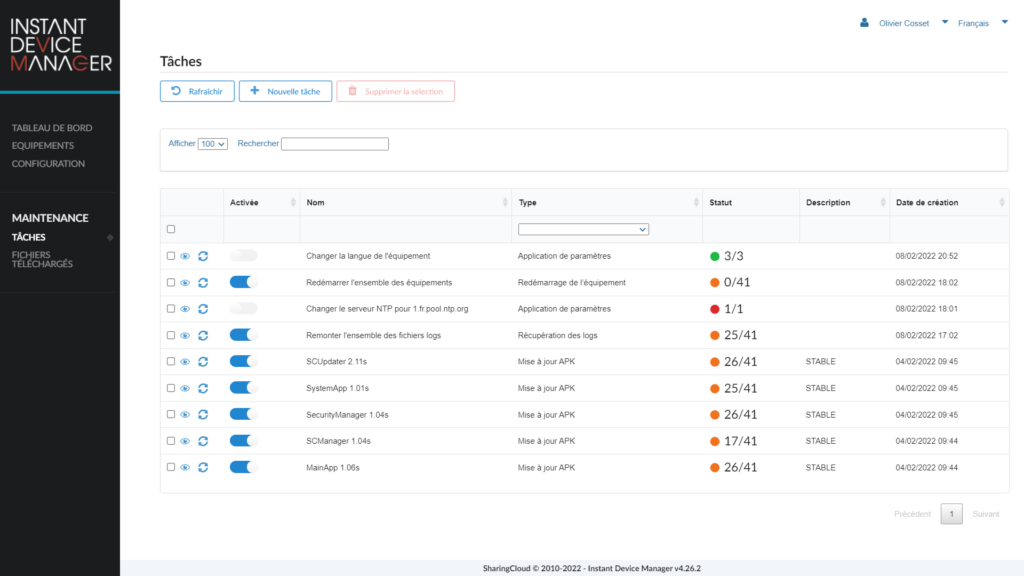
You can also view, as follows, the summary of actions launched and the details of the devices involved from the blue icon 
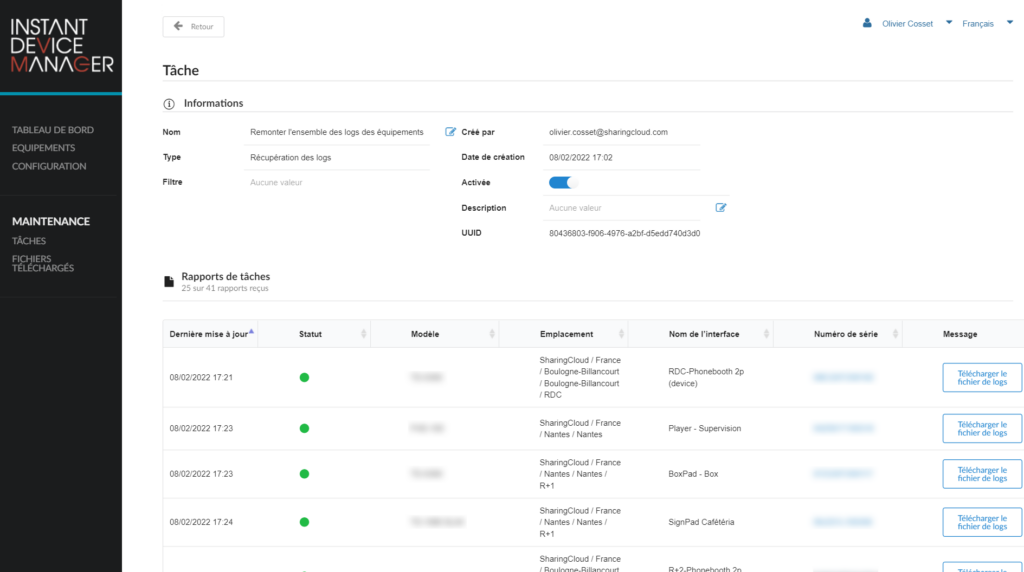
The devices can be easily identified by their model, serial number and geographical location. Also, the status of the tasks associated with them is immediately visible with a message indicating the result.
In conclusion
As you can see, Instant Device Manager promises you total autonomy over the management of your devices. If you have RoomPad®, GroomPad, BoxPad or any other SharingCloud device on your premises, Instant Device Manager is the tool you need to keep an eye on your devices and update them at any time.
Its deployment is a sign of the desire to truly industrialise processes: it is no longer necessary to carry out actions manually on a device-by-device basis, as the management process is now automated and therefore simplified.
Feel free to contact our sales team for more information and to adopt this solution. Our support team will guide you step by step through the tools required to integrate your existing installations with Instant Device Manager.

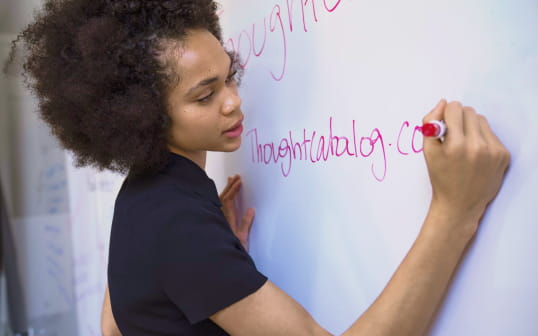
 RoomPad®
RoomPad® GroomPad
GroomPad GuestPad
GuestPad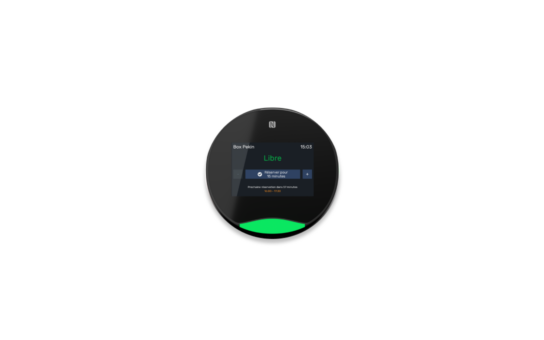 Instant Box
Instant Box Flex office and remote working 100% in-person or 100% remote, there's no need to choose anymore.
Flex office and remote working 100% in-person or 100% remote, there's no need to choose anymore. Hybrid meeting spaces and experiences A hybrid work organisation that supports collective performance
Hybrid meeting spaces and experiences A hybrid work organisation that supports collective performance Hybrid digital communication Capitalise on your employer brand and engage your employees with 360° interactive communication
Hybrid digital communication Capitalise on your employer brand and engage your employees with 360° interactive communication Welcoming and managing visitors Improve and simplify the reception experience for your employees and visitors, thanks to a smart visitor management system
Welcoming and managing visitors Improve and simplify the reception experience for your employees and visitors, thanks to a smart visitor management system Measure the use of spaces and services Anticipate your space allocation through data collection
Measure the use of spaces and services Anticipate your space allocation through data collection Dell Technology
Dell Technology Haworth
Haworth Logitech
Logitech Microsoft
Microsoft Pulse Origin
Pulse Origin Crestron
Crestron Qbic Technology
Qbic Technology SES Imagotag
SES Imagotag Surfy
Surfy Ellz
Ellz IAdea
IAdea ARD
ARD Neat
Neat en
en fr
fr de
de
