FAQ
General questions
Who is SharingCloud?
SharingCloud is a French software publisher dedicated to Smart Office and workspace digitalisation for modern organisations.
Founded in 2010, SharingCloud developed Instant Suite®, a comprehensive solution for major challenges that organisations are facing:
- Smart Office management,
- Optimisation of meeting rooms and videoconference rooms,
- Management of Flex Office working mode implying shared desks as well as many other shared resources (such as personal locker, parking space, etc.),
- Integrated management of room services and services to employees,
- Incident reporting,
- Tracking of nomadic objects,
- Digital signage,
- Web TV.
Instant Suite® by SharingCloud delivers live statistics and essential data for efficient space planning and objective decision-making for companies.
Installed in 48 countries, Instant Suite® manages more than 15,000 meeting rooms, tens of thousands of desks, 3,000 video playlists, representing more than 16 million square meters and more than 1 million connected users daily.
What is Instant Suite®?
Instant Suite® is a software suite that encompasses the entire SharingCloud offer: Instant Booking, Instant TV, Instant Signage, Instant Mobile, Instant Flex, Instant Guest, Instant Metrics.
Instant Suite®, comprehensive solution for workplace digitalisation, allows you to simplify the user experience when accessing all kind of resources and services available in your buildings.
What can real estate and general services managers do with Instant Suite®?
Real estate and general services managers can choose to:
- implement Smart Office as well as manage and optimise all available resources in buildings (meeting rooms, training rooms, auditorium, boxes, desks, Flex Office desks, parking spaces, personal locker, nomadic objects, etc.);
- access live reports on resources used, no-shows and occupancy rates, and increase their chance to fully optimise their investment;
- provide residents with the ability to serenely book their workspace and offer them a simple and cost-efficient room service as well as services to employees. All these services being accessible from their smartphone thanks to Instant Mobile (booking desks or rooms, manage guests, catering, equipment booking, concierge service, etc.).
What benefits does Instant Suite® bring to IT managers?
Instant Suite® offers IT managers:
- A rationalisation of tools dedicated to resource booking (such as meeting rooms, desks, etc.), non-bookable resource management (such as boxes, co-working spaces, etc.), videoconference programming, video content management and signage embedded in one platform.
- An easy, secured and unified integration in the IT system (AD/LADP, SSO, videoconference infrastructures, email software [Exchange 2007+, Office 365, Google Apps, Lotus Notes 8+], CMS, video streaming infrastructures, etc.).
- A simplified administration and use of these services.
How useful is Instant Suite® to a Communication Manager?
Instant Suite® also allows communication managers to implement a communication strategy towards employees and guests, or towards customers of a retail point of sale and to easily broadcast the desired targeted information on any type of device and on any Intranet.
What is Instant Booking?
Instant Booking is the core of Instant Suite®.
Instant Booking is a multilingual solution for managing resources and services designed to address international companies’ needs as well as those of public institutions and companies of all sizes.
Instant Booking allows an optimal management of workplaces (meeting rooms, training rooms, auditorium, free seating boxes, confidentiality boxes, desks, Flex Office desks, closed offices, individual lockers, parking spaces, etc.) and a fast return on investment.
Instant Booking can handle all types of presence sensors (IoT, wireless, wired), BLE geolocation, as well as interoperability with the BMS.
Using Instant Booking will allow you to simplify guest management from their declaration to their arrival at the reception desk of your building.
Instant Booking’s unique functionalities guarantee the maximal use of these workspaces.
How do I access to Instant Booking?
Instant Booking is available on:
- Web portals, a single address with a user view and an administrator view;
- smartphones : with Instant Mobile, you can manage resource booking (such as meeting rooms, training rooms, desks, shared offices, etc.), to report a problem within the building on any Android or iOS phone. In short, Instant Mobile is Instant Booking in your pocket;
- Your mailbox, thanks to real-time and bidirectional synchronisation with MS Exchange 2007+, Microsoft 365, GSuite, Lotus Domino 8+, IBM Verse.
Our Outlook plug-in offers an enhanced experience for Outlook users to book a workspace, schedule a video conference or order a service such as a coffee break.
Which devices are associated with Instant Booking?
With Instant Booking you can implement:
- RoomPad®, touchscreen tablets for bookings, information, wayfinding mounted in front of meeting rooms. A Touchless feature with QR Code is also integrated;
- DeskTag, digital ink labels on shared desks with QR Code authentication to confirm a booking or make one on the fly;
- BoxPad, touch screens for real-time booking of usually non-bookable spaces such as closed offices and confidentiality boxes;
- GroomPad, interactive touch screens for information and 3D guidance, placed at reception and near the lifts on every floor;
- Instant Box, sensor linked to an occupancy indicator via LED system for non-bookable rooms;
- GuestPad, touchscreen tablet placed in building halls to manage guests;
- SignPad, interactive communication screen which displays real-time content for employees, guests or clients in a showroom or in your buildings.
Which languages are available in Instant Booking?
Instant Booking is available in English, French, German, Italian, Spanish, Portuguese, Russian, Japanese, Simplified and Traditional Chinese.
The user interfaces of RoomPad®, GroomPad, DeskTag and BoxPad are available in English, French, German, Italian, Spanish, Portugues, Russian, Japanese, Simplified and Traditional Chinese.
Other languages can be implemented on request. 11 languages are currently being implemented.
SignPad user interfaces are available natively in all alphabets.
What is RoomPad®?
RoomPad® is a 10” touch screen, designed by SharingCloud in 2015, synchronised with Instant Booking.
Installed at the entrance of your meeting rooms.
RoomPad® has LEDs, contains an integrated badge reader, is equipped with Beacon BLE, PoE and Wi-Fi. It can be linked in real-time to IoT occupancy sensors. A touchless feature can be activated via its integrated QR Code.
A Device licence is required which includes lifetime APK updates.
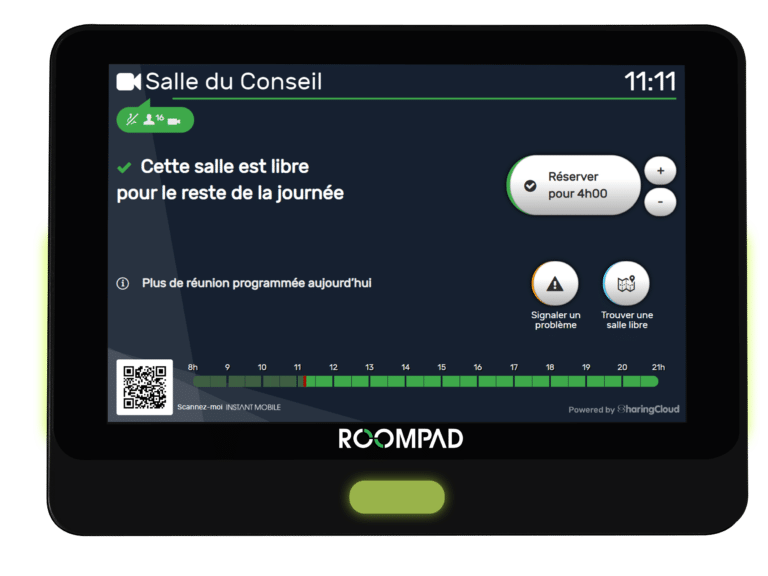
What offers a RoomPad®?
Thanks to RoomPad®, you will be able to:
- see the room status, its equipment, and its schedule;
- book the room on the fly, extend an on-going meeting, or release the room;
- automatically release the room in case of no-shows;
- rapidly find a free room thanks to the interactive 3D map of the building;
- notify a problem in the room or ask for service;
- communicate using digital signage playlists.
To identify users, RoomPad® is equipped with an integrated universal badge reader (RFID / MIFARE / NFC / HID).
What are the different types of RoomPad®?
Since 2015, SharingCloud has been improving RoomPad® and developing other models in a continuous improvement process, with its industrial partner Qbic Technology.
SharingCloud Displays
- Genuine RoomPad®, 10″ touch screen, with LEDs in the left and right side areas and in the front area indicating the status of the meeting room (green or red), including an integrated universal badge reader (MIFARE / NFC / RFID / HID).
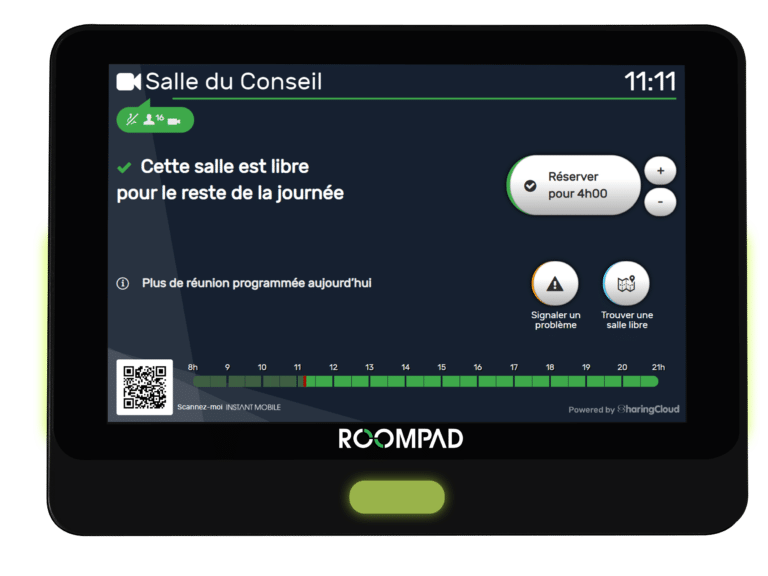
- RoomPad® lite, 10″ touch screen, with a single LED zone at the top front and without badge reader.
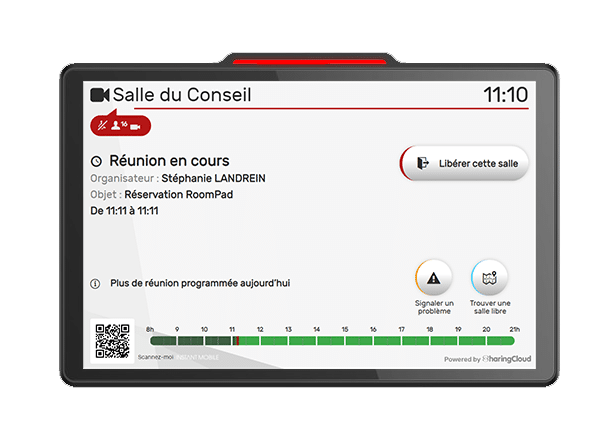
Which screens are compatible with RoomPad®?
In addition, SharingCloud accepts tablets designed by well-known brands to work as RoomPad®.
Compatible Displays:
- Crestron 7″ and 10″ touch screens with SharingCloud technology that function as a RoomPad®. Options available are a LED outline to view room status and addition of a badge reader (MIFARE / NFC / RFID).
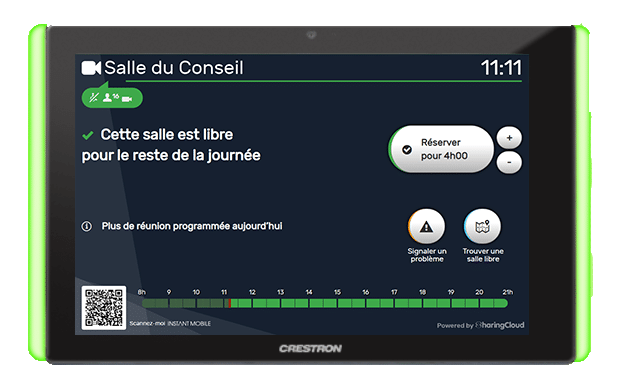
- Philips, 10″ touch screen with SharingCloud technology and operating as a RoomPad®, with LEDs on the left and right sides and without badge reader.
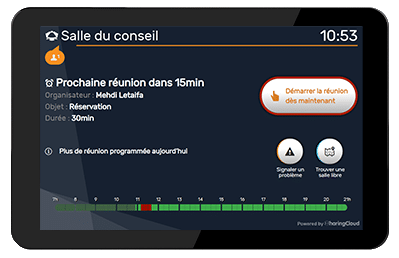
These compatible displays are not sold by SharingCloud and require a Device license including lifetime APK updates.
Does RoomPad® comply with IT security rules?
RoomPad®, like all hardware developed by SharingCloud, complies with the most demanding IT security rules to prevent any intrusion via RoomPad® into the IT systems of our customers, some of which are in the field of Defence or Central Banks.
What is DeskTag?
DeskTag is a digital ink label (e-ink) placed on desks in order to better manage Flex Office procedures.
Equipped with an autonomous battery with a service life of 5 years and synchronised with Instant Booking, DeskTag allows desk bookings.
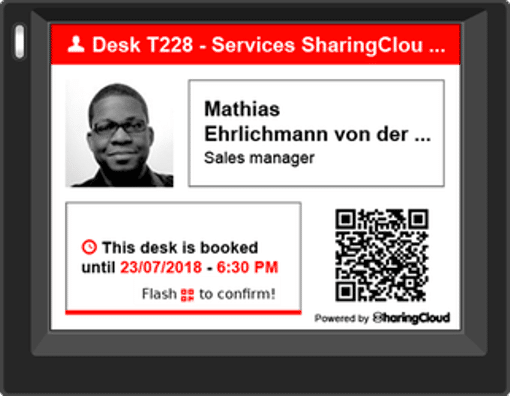
DeskTag can also automatically release a desk in the event of a no-show, or to report a malfunction at one’s desk thanks to a QR Code integrated in the user interface.
DeskTag can be coupled with an IoT real-time presence sensor.
It requires a Desk Enterprise license including lifetime APK updates.
How does DeskTag work?
DeskTag communicates via a secure wireless network to a router (access point) which is synchronised with Instant Booking in real time.
The range of the router is 25 metres, which means a coverage of approximately 1,950 square metres or up to 10,000 DeskTag.
To comply with IT security rules and to guarantee optimum operation, we recommend installing one router per floor and connecting them to a dedicated server communicating with Instant Booking.
What is BoxPad?
BoxPad is a 3.5” touch screen with LED and an integrated badge reader (MIFARE / NFC / RFID / HID).
It has Wi-Fi and is powered by a micro USB2 port and can be equipped with a PoE adapter.
BoxPad can be coupled with a real-time presence sensor.

What features does BoxPad offer?
With a BoxPad you can convert an executive office into a meeting room when the manager is not using it, or temporarily book a confidentiality box to conduct an annual performance review or to attend an e-learning course.
It requires a Box licence including lifetime APK updates.
How is BoxPad installed?
BoxPad can be installed beside the door of executive offices or small meeting rooms for 2-3 participants (huddle rooms) or on phone booths.
The wall bracket for solid or glass walls is included.
Does BoxPad comply with IT security rules?
BoxPad, like all hardware developed by SharingCloud, complies with the most demanding IT security rules to prevent any intrusion via BoxPad into the IT systems of our customers, some of whom are in the field of Defence or Central Banks.
What is GroomPad?
GroomPad is a large touch screen (42” and up), placed at the reception of buildings and/or next to lifts.
By displaying maps of each floor to help users easily find a meeting room, a zone, a confidentiality box, a free desk, or even a colleague, GroomPad advantageously replaces lift signage and offers a perfect solution to find one’s way inside the buildings.
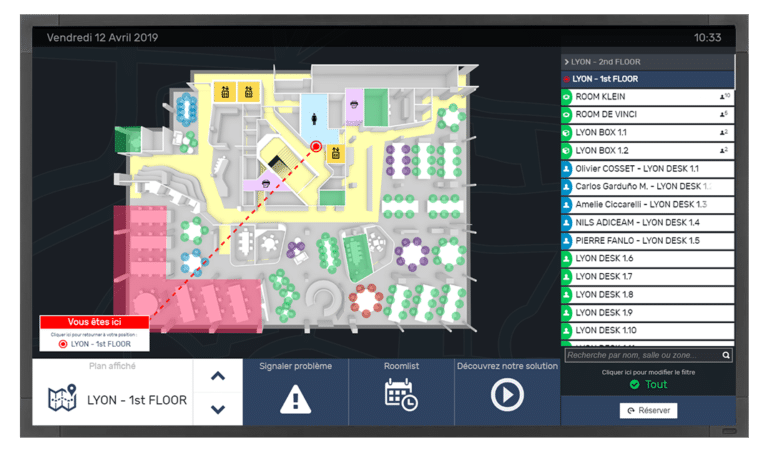
What features does GroomPad offer?
Like RoomPad®, GroomPad allows on-the-fly room or free desk booking, anywhere in the building.
When inactive, GroomPad becomes a digital signage screen broadcasting any rich media content, including real-time information streams.
Thanks to GroomPad, users will be able to report a problem (cleaning, air conditioning, lightning, etc.) directly on the 3D map, exactly where the incident occurred. The facility management teams are notified directly by email.
Concierge services linked to the building are also available. From a GroomPad screen, an employee or a guest will be able to ask for a coffee break, a cab, a guest Wi-Fi access or any kind of service available on-site.
It requires a Device Manager license including lifetime APK updates.
Does GroomPad comply with IT security rules?
GroomPad, like all hardware products developed by SharingCloud, complies with the most demanding IT security rules to prevent any intrusion via GroomPad into the IT systems of our customers, some of which are in the field of Defence or Central Banks.
Which touch screens are compatible with GroomPad?
SharingCloud does not sell touch screens.
Screens from Philips, LGe, Samsung, iiyama, Sharp, NEC, are mostly compatible with GroomPad. The compatibility with the Android operating system must be mentioned on the manufacturer’s website.
What is SignPad?
SignPad is a digital touch screen (10” to 75”).
Originally created to reinforce brand and commercial communication with prospects and customers at retail points of sales, SignPad has become a must for interactive communication with employees and visitors.
SignPad can become an extension of GroomPad.

What are the features of SignPad?
With SignPad you can create a digital interaction interface with your internal and external audiences exactly as you imagine it. Create as many sections and sub-menus as you need, fully customised to your wishes and your corporate design…
SignPad is synchronised in real time with Instant Booking and Instant Signage.
SignPad can send data to CRM software, feeding your prospect and customer databases.
SignPad can manage:
- GroomPad features (display of 3D maps, room and desk booking, problem reporting, etc.)
- GuestPad features (guest registration, document signing, guest Wi-Fi code request)
- Digital signage (playlist, image, film, Word, PDF, PowerPoint documents, etc.)
- Interactive maps or websites
- Real-time information streams (traffic, weather, press agencies, indicators, etc.).
- Social walls (Facebook, Twitter, etc.)
- Live polls and quizzes
- Data visualisation and dynamic art catalogues
- Interactive terminals (digital training catalogue, virtual visit of a site or a factory, etc.)
Regulatory and mandatory posting (internal regulations, union posting, etc.)
Does SignPad comply with IT security rules?
SignPad, like all hardware developed by SharingCloud, complies with the most demanding IT security rules to prevent any intrusion via SignPad into the IT systems of our customers, some of which are in the field of Defence or Central Banks.
What is Instant TV?
Instant TV is part of Instant Suite®.
Instant TV is a corporate web TV.
It is a Digital Asset Manager, a platform managing the video media in the information system of your company.

What features does Instant TV offer?
Instant TV provides all needed features enabling communications departments to efficiently manage the entire life cycle of video content (publication, 4K encoding, MP4, optimised diffusion, channels and user’s rights management, social functions).
Thanks to Instant TV, video broadcast can be done Live or VOD – in adaptive streaming – on Intranet, on any screen, smartphones & tabs and of course on RoomPad®, SignPad, GuestPad and GroomPad.
What is Instant Signage?
Instant Signage is part of Instant Suite®.
It is a digital signage solution offering a simple management of your rich media content and of your playlists on all types of displays.
Instant Signage supports all types of media: PowerPoint slides, image, video, web content, real-time RSS feeds, etc.

Which languages and alphabets are supported by Instant Signage?
Instant Signage is designed to handle all existing alphabets and languages.
The user writes their messages directly in their original language. The screens will broadcast the communication in the desired language.
The administrator interface is available in French, English, German, Italian, Spanish, Russian, Japanese, Traditional and Simplified Chinese.
How to produce screen-friendly content
Through the communication agency Make Me Screen, SharingCloud offers graphic design, creation of animated logos, films, customised and localised feeds for weather, road traffic, transport timetables or news agency reports, interactive digital terminals, etc.
For more information, go to www.makemescreen.fr.
What is Instant Box?
Instant Box can manage shared workspaces as well as rooms or boxes that cannot be booked in a Flex Office environment.
Thanks to its occupancy sensor, Instant Box shows the status of a resource in real time via its LED system. Colours indicate availability: red is busy, green is free!
Real-time reporting is available and provides you with statistics on each space, so that you can optimise their use.

What is included in Instant Box?
Instant Box includes a LED and a wired presence sensor.
Instant Box connects to a hub that can manage up to 5 Instant Boxes.
The hub is synchronised with Instant Booking in real time.
The maximum range between each Instant Box and its hub is 100 metres.
Does Instant Box comply with IT security rules?
Instant Box, like all hardware developed by SharingCloud, complies with the most demanding IT security rules to prevent any intrusion via Instant Box into the IT systems of our customers, some of which are in the field of Defence or Central Banks.
What is Instant Mobile?
Instant Mobile is a component of Instant Suite®.
It is SharingCloud‘s multilingual mobile application, available for all iOS and Android phones.
Compatible with iOS 10.0+ and Android 4.4+.
Instant Mobile is customisable and has all the features of Instant Booking: room and office booking, interactive maps with wayfinding, guest registration, incident reporting, news and digital signage display… Instant Mobile is Instant Booking in your pocket.
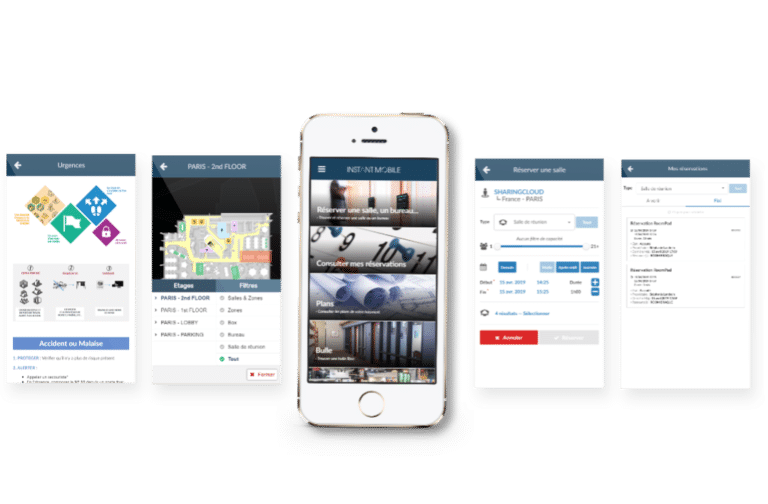
What are the features of Instant Mobile?
Instant Mobile offers you all the features of Instant Booking on your smartphone.
With Instant Mobile you can book a desk or a meeting room, see all your bookings, and if necessary, cancel a booking in one click and free the room.
With Instant Mobile you can manage your guests at any time.
Thanks to interactive 3D maps and wayfinding, Instant Mobile guides you to the room you have booked or to the meeting you are attending.
You can also report a problem such as a broken light or a system failure, just as you can already do via RoomPad® and GroomPad or via Instant Booking.
What is Instant Flex?
Instant Flex is a component of Instant Suite®.
Instant Flex is a tool for building multiple scenarios to manage Flex Office* efficiently and smoothly.
Instant Flex provides all functionalities and tools to ensure that your employees find the appropriate desk or space and that these spaces are efficiently used.
* Definitions :
- Flex Office, or flexible and dynamic workspace, is an approach to workspace design in which the company offers its employees different types of desks depending on their activity or need.
This approach often combines assigned desks, free seating desks that can be booked or not, collaborative spaces (i.e. coworking), common areas, “quiet” spaces, recreational areas, even home-office… - Some key concepts related to the flexible and dynamic workspace (Flex Office):
- Free-seating / Assigned desk: most often non-bookable desks in a logic of one desk per employee
- Hot desking / Unassigned desk: most often non-bookable desks with a logic of one desk for n employees
- Hoteling / Desk booking: mostly bookable desks with a logic of either one desk per employee or one desk for n employees
- Collective use spaces / Coworking / Quiet zones: most often, these are areas for various uses made available to employees for the purpose of working together or to be able to concentrate in quiet areas where the use of the telephone is prohibited, for example. Coworking spaces can be in company buildings or in coworking spaces managed by third parties (wework, beewake, neonomade, liquidspace, etc.)
Free address workspace: usually closed areas with non-bookable desks available to nomadic employees.
What are the Instant Flex features?
Instant Flex is synchronised with Instant Booking and therefore with Instant Mobile.
With Instant Flex you can:
- Manage assigned or unassigned desks or non-booked areas via presence sensors;
- Book a desk or a collaborative space in advance or on the fly;
- Manage the acknowledgement of these bookings with authentication if necessary;
- Automatically release unfulfilled bookings (no-shows or phantom bookings);
- Report a malfunction related to the desk or space;
- Declare one’s Presence Status, check one’s colleagues’ Presence Status, and manage access to one’s Presence Status;
- Manage presence thresholds of employees;
- Synchronise Presence Status with Microsoft Outlook Calendar.
The status of these desks and spaces is displayed in real time on the 3D maps on GroomPad, RoomPad®, Instant Mobile and Instant Booking web portal.
Instantly, you can see what is occupied or free.
Are there any reports related to Flex Office?
Instant Flex delivers real-time reports on desk occupancy, which can be used to build heat maps that facilitate the search for a free desk or a less densely occupied area.
These data also provide objective statistical information to help make informed decisions about the use of Flex Office resources.
What can I implement with Instant Flex?
With Instant Flex you can implement:
- Simple QR Codes allowing user interactions via Instant Mobile,
- DeskTag, digital ink labels on desks,
- BoxPad, touch screen bookings for closed offices and confidentiality boxes,
- IoT presence sensors, which can be combined with DeskTag and BoxPad, to allow automatic acknowledgement or release of desks.
Which sensors are compatible with Instant Flex?
Instant Flex is compatible with infrared or thermal wireless presence sensors from the following brands:
- WX Solutions
- Ubigreen
- VergeSense
- Wisenet
- Cisco Webex

Sensor illustrations are not contractual
These sensors are not sold by SharingCloud and require a Device license.
SharingCloud has set the API points allowing data transmission to Instant Suite.
What is Instant Guest?
Instant Guest is a component of Instant Suite®.
Instant Guest optimises the welcoming process and the associated guest management tasks.
In addition, Instant Guest manages the workflow of letters and parcels along with temporary badges.
How does Instant Guest work?
When booking a meeting room, Instant Booking invites the organiser to fill in information on guests.
A parking space can also be booked for the guest, a guest Wi-Fi access can be anticipated as well as booking services such as a coffee break or a table at the company restaurant.
An employee can add guests at any time on the Instant Booking portal or with Instant Mobile, even if their visits are not related to a meeting.
At the reception desk, it is also possible to register guests who have not been previously declared.
What benefits for the reception desk?
The receptionist sees all check-ins on their dedicated screen or on their web browser. After asking the guest for identification document, they can print the guest badge in one click.
Thanks to Instant Guest, receptionists can really welcome guests without having their eyes constantly attached to their screen.
The exact number of guests on-site can be known at any time.
On the same interface, receptionists can manage the receipt or sending of a parcel or a letter by courier.
Finally, if an employee has forgotten their access badge, Instant Guest allows them to assign a temporary badge to this employee and to follow up on this loan until the temporary badge is returned.

How can the guest proceed with check-in?
Upon arrival, guests will just have to check in on the GuestPad touch screen, designed for this purpose.
They can use the GuestPad to electronically sign documents relating to building access, as well as requesting a guest Wi-Fi access code or any other service offered by the visited company (e.g. taxi requests).
The meeting organiser will receive an email or an SMS to inform them of the guest’s arrival.
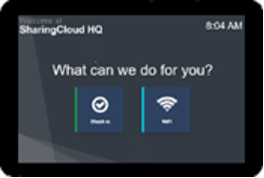
What is the difference between Instant TV et Instant Signage?
Instant TV and Instant Signage are components of Instant Suite®.
Instant TV is a corporate web TV. It is a Digital Asset Manager, a platform managing the video media in your company’s information system.
Instant Signage is a digital signage solution offering a simple management of your rich media content and playlists on all types of displays.
What do you mean by a resource?
The following is a non-exhaustive list of resources:
- a room of any kind: meeting, training, auditorium, amphitheatre, etc.
- a recording studio
- a studio or a TV/Radio set
- a workstation (desk)
- an executive office
- a non-bookable space
- a confidentiality bubble, box, phone booth, etc.
- a reception desk
- a parking space
- an individual locker that can be booked
- a digital signage screen
- a car or bicycle from a company fleet
- a nomadic object
What kind of reports are generated?
Instant Metrics provides a series of real-time dashboards divided into four parts. Instant Metrics is included in the standard Instant Booking licences
- Occupancy
- Statistics per room
- Statistics per user
- Excel export
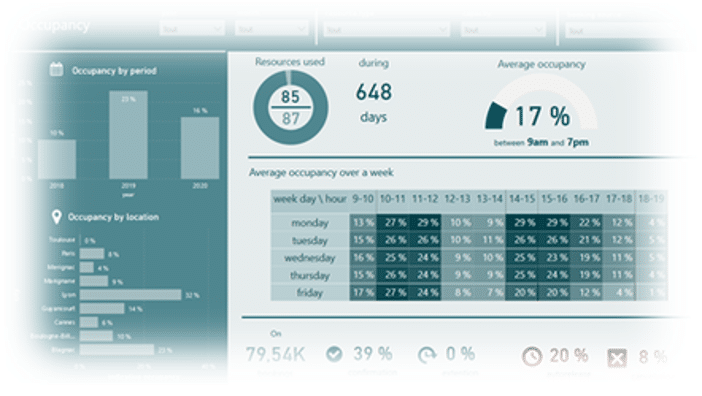
Non contractual illustration
In an optional advanced and charged version, Instant Metrics offers customised dashboards or tailor-made adaptations coupled with data intelligence tools, such as Power Bi for example.
Instant TV, as standard, offers specific statistics such as:
- Video statistics (number of views, number of likes, etc.)
- Channel statistics
- Keyword statistics
- Statistics of publications
- Global statistics
Sales Questions
What if I do not need all the functions embedded in Instant Suite®?
Instant Suite® is a comprehensive and integrated solution. It is completely configurable and it is possible to activate all functions or just a subset. Licence costs are linked to types and number of resources and/or screens. You only pay for what you use.
Our SaaS service contracts or maintenance contracts on-Premise include access to all functions within the duration of the contracts.
How much does Instant Suite® cost?
There are two ways of accessing the Instant Suite® solution: On-Premise or SaaS (cloud).
The cost decreases gradually according to the total number of resources.
It includes the cost of resource licences, the cost of hardware APK management licences, the cost of associated hardware and the professional services related to the implementation of your project.
We suggest that you contact SharingCloud sales for more information
- By email: sales@sharingcloud.com
- By phone: +33 1 84 19 32 61
| On-Premise | SaaS (Cloud) | |
| Resources (rooms, desks, closed offices, boxes, parking places, zones, floors…) | Perpetual licence and annual maintenance | Annual licence |
| Device Manager licence | Perpetual | Annual |
| SharingCloud hardware (3 year warranty)
Compatible equipment (manufacturer’s warranty applies) |
Purchase cost
To be checked with the manufacturer |
Purchase cost
To be checked with the manufacturer |
| Professional Services | Related to the project implementation | Related to the project implementation |
What are the licences sold by SharingCloud?
SharingCloud’s business model is based on per-resource licensing in both SaaS and On-Premise modes.
| SaaS / On-Prem Licences |
Description |
| Instant Suite® Server Licence | Provides access to all Instant Suite® components: Instant Booking, Instant Signage, Instant Flex, Instant Mobile, Instant Guest, Instant TV, Instant Metrics.
One licence per company. |
| Instant Booking – Reception Desk Licence |
|
| Instant Booking – Basic Room Licence |
One license per room synchronised to the messaging system. Gives access to statistical modules and problem reporting on RoomPad® *. |
| Instant Booking – Corporate Room Licence |
Includes basic features +
|
| Instant Booking – Desk / Basic Resource Licence |
One license per desk, parking space, IT equipment, vehicle, etc.
This licence does NOT allow the installation of a DeskTag, a ZoneTag, a BoxPad or an Instant Box |
| Instant Booking – Desk / Enterprise Zone Licence |
One license per Desk or Advanced Zone
Includes all basic functionalities +
This license is mandatory to manage a DeskTag or a ZoneTag. |
| Instant Booking – Box licence |
One licence per Box
Includes all basic functionalities +
This license is mandatory to manage a BoxPad or an Instant Box |
| Instant Booking – Floor Plan Licence |
One licence for each floor
(for use on GroomPad, Portal, Instant Mobile app, RoomPad®)
|
| Instant Signage – Interactive Kiosk Licence |
One license per GroomPad * or SignPad *
An additional “Device Manager” licence is required to support digital signage player. |
| Instant Signage – Digital Signage Licence |
An additional “Device Manager” licence is required to support digital signage player *. |
| Device Licence | Mandatory for each device connected to Instant suite®.
This license is necessary for any SharingCloud or third-party device (Philips, Crestron, iAdea Pulse-Origin, etc.)
|
| Instant TV licence | Licence per viewer |
How and where can I buy SharingCloud products?
SharingCloud uses an indirect sales model.
Only authorised retailers can sell and install SharingCloud products and software.
We invite you to contact the SharingCloud sales department for further information:
- By email: sales@sharingcloud.com
- By phone: +33 1 84 19 32 61
- Website: www.sharingcloud.com
Which languages are supported by the SharingCloud solution?
Instant Suite® is available in French, German, US English, UK English, Italian, Spanish, Portuguese, Russian, Japanese, Simplified Chinese, Traditional Chinese.
The user interfaces of RoomPad®, GroomPad, DeskTag and BoxPad are available in French, German, US English, UK English, Arabic, Japanese, Traditional Chinese, Simplified Chinese, Spanish, Italian, Portuguese, Turkish and Russian.
Other languages can be implemented on request.
SignPad user interfaces are available natively in all alphabets.
What benefits for me, my employees, my organisation?
Instant Suite® by SharingCloud provides an efficient and modern answer to the digitalisation of organisations and a solution to optimise resources and Smart office management as well as hybrid work in a building.
This optimisation of resources is one of the levers for reducing the ecological footprint of buildings and companies.
It is also a way to enhance the different services provided to occupants of your buildings as well as an important corporate image tool.
As user, what kind of returns on investment can I expect?
Firstly, a controlled and low anxiety change of habit.
You continue to manage your meetings via your email system, whether Outlook, Lotus Notes or Google Calendar (or via the Instant Booking portal):
- Room booking,
- Organising videoconferences, adding participants, invitations,
- Access request for guests (+ guest Wi-Fi)
- Request for room services (e.g. coffee break).
If necessary, in case of a “spontaneous meeting with two or three participants,” you can book a room on the fly on RoomPad® or GroomPad without having to reopen your PC and check your emails.
Instant Mobile provides you with all Instant Booking features on your smartphone.
As IT administrator, what kind of returns on investment can I expect?
The primary objective of SharingCloud’s solutions is to improve the day-to-day comfort of the building’s occupants, the employees. This is called Return On Comfort. Working in the right conditions and with the right tools also contributes to increased productivity.
For employees, this improvement comes through various means such as:
- The simplification of the declaration of presence in the office meeting the needs of hybrid work and Flex Office, via our Instant Flex module,
- The provision of interactive equipment at strategic points in the building (reception, entrance to meeting rooms or cubicles…), (RoomTag, RoomPad, BoxPad, GroomPad, etc.)
- Enhanced communication through the dynamic display of the building’s screens using Instant Signage and SignPad in particular…
Central services are also beneficiaries:
- The Communication Department can target its communications to different audiences (employees, visitors) in a more agile manner. This results in the modernization of the company’s image and a more diffuse, accessible and contextualized communication (locally, corporate events, etc.)
- The Human Resources Department benefits from accurate data on employee attendance, which allows better event planning and improved monitoring of remote work in relation to employee contracts. Individual or team tracking can be performed on Instant Flex, while Instant Metrics provides the dashboards required by the service
- The Work Environment Department has data on the use of the various spaces (meeting rooms, cubicles, offices, etc.) to help it in its strategy to redefine spaces according to needs. Often, WEDs are convinced that they can reduce the amount of space used in buildings, but they don’t know exactly how much they can do. This is important because reducing space is the primary driver of real estate ROI. Instant Metrics presents usage by space, chronology, occupancy rate, etc.
The Information Systems Department provides support for the implementation and deployment of software solutions and products. Our global solution makes it easy for it to do so through Instant Device Manager, which allows for the configuration of plans, equipment and the planning of their maintenance in bulk. The tool is easy to use and provides a quick overview to focus on the faulty elements.
As Facility manager or General Services manager, what kind of returns on investment can I expect?
Instant Booking can drastically reduce the number of unfulfilled meeting room bookings.
Statistics from our databases show that the average 30-35% of unfulfilled room bookings observed in companies is gradually decreasing to a stabilised rate of 5%. This is equivalent to creating effective availability in existing rooms or reducing the number of rooms while ensuring the same level of service.
After 3 months of use, the return on investment is equivalent to the annual cost of one meeting room per room managed by Instant Booking.
On average, desks are unoccupied 50% of the time for good reasons – time spent on meetings in a room, on travels, on holidays, etc.
With regards to Flex Office, the gains observed are of several kinds:
- Desk occupancy rates increase;
- Employee satisfaction surveys about their workplace improve;
- Desks can be freed up while improving the quality of work life. Several SharingCloud customers have been able to free up several complete floors;
- This frees up space for new uses such as co-creation rooms, breakout rooms and rest rooms;
- This also has a positive impact on the energy balance of your buildings.
As Communication and Marketing manager, what kind of returns on investment can I expect?
You have a simple and controlled tool to manage and display corporate and/or business information to your target audiences. You can create identical or customised multimedia playlists by display, by building or by site.
You can easily manage corporate content nested with local content to preserve the specificities of your different sites according to the regions and countries in which your company is present.
We offer you the expertise of Make Me Screen to build editorial strategies for the displayed content and the interactions you want with your in-house and external targets.
For my guest management, what kind of returns on investment can I expect?
Your guests have a simple “check-in” tool similar to a hotel check-in, accessible by clicking on GuestPad at the entrance of your site.
They enter the necessary information and can request services (Guest Wi-Fi access, taxi request, etc.).
Once validated, their check-in will allow them to print the badge.
Thanks to the GroomPad, they can locate the room in which their meeting is taking place and find their way around the building.
Why not simply use an iPad or a Galaxy Tab?
RoomPad® is a professional, 24/7, PoE and Wi-Fi-enabled device with LEDs, a badge reader and wall or glass mounting.
It has also been designed to comply with IT security regulations, particularly regarding the risks of penetrating vital company IT systems.
Its recommended retail price starts at €790. (excluding device licence)
By comparison, the cost for an iPad solution would be:
- iPad (10.2”) 389€ / Samsung Galaxy (10”) 399€ MSRP
- Wall mount with electric power supply 400€ (you can find some at lower prices but this one combines safety and power)
- Network interface 90€
- Sub-total = 879€
To this sub-total, you need to add a software or “App” allowing room bookings. Moreover, a monitoring software for the iPad or the Galaxy Tab would be mandatory to monitor the devices, make the updates…
We do not know the costs of such software applications.
A high risk of theft is to be faced with such tablets.
Beyond these aspects, such products are not meant to be used 24/7.
They also present significant risks in terms of IT security.
What can your customers expect as support?
SharingCloud provides its customers with two main services. One is software maintenance; the other is hardware maintenance.
When installed in SaaS mode, payment of the annual licence gives access to the functional developments of Instant Suite® and to the Support team in the event of any issues.
When installed On-Premise, payment of the annual maintenance or a specific TPAM contract gives access to functional upgrades of Instant Suite® and to the Support team in the event of any issues.
SharingCloud hardware (RoomPad®, GroomPad, 4K Player, SignPad, Instant Box, BoxPad, GuestPad) has a 3-year warranty.
The devices supported by SharingCloud have the warranty offered by their respective manufacturers.
Indicative and non-exhaustive list:
- Crestron, Philips tablets,
- CSM, Ubigreen, Crestron, Vergenses, Wisenet sensors,
- Digital ink labels for DeskTag,
- Screens for GroomPad, SignPad, standard digital signage,
- IoT sensors,
- Smartphones, iOS, or Android, using the Instant Mobile application.
Support is provided from Monday to Friday from 9am to 6pm (Paris time), excluding public holidays.
Our customers can contact the support service either
- via the support portal
- by email at support@sharingcloud.com
- by phone, at +33 82 595 539 (0,15€ incl. VAT / min).
Technical Questions
Does Instant Booking synchronise with Microsoft Outlook, Exchange, Microsoft 365, Lotus Domino, Google Calendar?
Yes. Instant Booking synchronises with the following versions of email software:
- Microsoft Exchange 2007+
- Lotus Notes Domino 8.5+ / IBM Verse
- Microsoft Office 365
- Google Suite
Is there a plugin for Outlook?
Our Outlook plug-in provides your end-users with a user-friendly interface allowing them to rapidly find available meeting rooms according to their needs, and, in two clicks to program their videoconferences, to manage visitors access and ask for service.
Must RoomPad® be installed to use Instant Booking?
No, Instant Booking is a solution that optimises bookings of meeting rooms and that can be used without touch screens installed beside the meeting room doors.
Conversely, Instant Booking is mandatory to implement touch screens providing booking, corporate information and wayfinding services by the doors of meeting rooms (RoomPad®) or in the lobby (GuestPad) and beside lifts (GroomPad), as well as on desks with DeskTag.
How is RoomPad® installed?
RoomPad® is placed beside the door of the meeting room to which it is dedicated.
It is delivered with a wall mount to fix it on walls or glass partitions.
How is GroomPad installed?
Groompad is placed in the main lobby of a building or near the lifts.
SharingCloud recommends using it in landscape mode.
Regarding the desired configuration, GroomPad will be installed either on a floor mount stand or directly on a wall. For other kinds of installation such as inset or in a casing, we invite you to contact us and we will ask our equipment integrator for the best solution.
How is DeskTag installed?
DeskTag, a digital ink label, does not require any connection, as it is battery powered.
It is placed on a desk either with a holder fixed to the desktop or with a “wall” bracket on a divider between two desks for example.
How is BoxPad installed?
BoxPad is delivered with a bracket allowing it to be mounted either on a work surface, or on a glass or solid wall.
BoxPad is powered by a USB-C cable and communicates via Wi-Fi with Instant Booking in real time.
An optional PoE adapter is available.
How is Instant Box installed?
Instant Box consists of a presence sensor, a LED, a concentrator, and a receiver.
- The presence sensor is usually installed on the ceiling of the room concerned or in the upper corner, inside the room, above the entrance door.
- The LED is preferably installed outside the room above the entrance door.
The concentrator (managing up to 5 LEDs) and the receiver can be installed in the technical room. The wired range is up to 100 metres.
How is GuestPad installed?
GuestPad is a 10” touch screen that can be installed on the reception desk, for example.
It can be mounted either on a stand or on a solid or glass wall.
GuestPad can be integrated into a SignPad, a touch screen of any size.
Depending on the configuration of your reception area, an installation study may be useful.
How is SignPad installed?
SignPad is a digital touch screen with dimensions ranging from 10” to 75”.
Depending on the required configuration, the installations will be different: wall-mounting, stand-mounting, recess-mounting, etc.
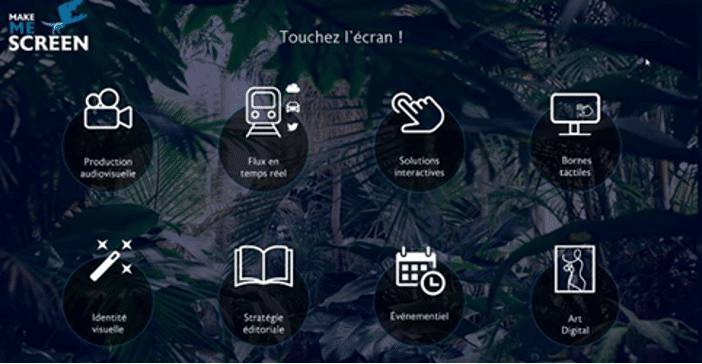
How are the different SharingCloud devices powered?
| Product | PoE | 110/ 220V | USB-C | Battery | RJ45 Ethernet | Wi-Fi |
| RoomPad® | X | X | X | X | ||
| GroomPad | X | X | X | |||
| BoxPad | X | X | via PoE injector | X | ||
| SignPad | X | X | X | X | ||
| GuestPad | X | X | X | X | ||
| DeskTag | X | |||||
| Instant Box | X | X | X |
How do I program a videoconference via Instant Booking?
Simply by booking one or several physical videoconference rooms or a virtual meeting room (VMR) through Instant Booking, the organiser can book and program a videoconference.
Depending on the different types of configuration and the existing videoconference architectures, Instant Booking offers many options from “point to point” to complete automation of the videoconference (dial out).
Can I use my company badge on RoomPad®?
RoomPad® has an optional contactless reader (RFID / NFC / Mifare / HID) used to pair badges with identities declared in the company’s active directory (AD/LAPD).
This pairing is performed the first time the badge is used via an auto-enrolling mechanism.
Depending on the level of confidentiality required by your organisation for a specific type of room or for the entire site, bookings and releases can be linked to authentication by badge.
Some compatible display models do not have a built-in badge reader but may have an optional external USB reader.
What are the contactless reader standards?
Our contactless readers can read HID Prox, RFID, NFC, Mifare, (frequencies 125 KHz or 13,56 MHz) standards.
How is the concierge service managed?
The concierge service is managed by the suppliers your company contracted with.
When meeting organisers book a room in Instant Booking, a fill-in form displays no other list of services but the one linked to the room they are booking.
Each room has its own parameters, regardless of the other rooms.
On GroomPad, or via Instant Mobile an occupant or a visitor can access the concierge service by clicking on the screen.
A ticketing workflow manages the transmission of the request and its implementation by the supplier.
Even if Instant Booking offers its own ticketing system, it can be synchronised with existing systems in your company.
Is Instant Suite® a Cloud solution?
Yes, Instant Suite can be installed in Cloud mode (SaaS) as well as On-Premise.
Can Instant Suite® be hosted on my servers?
Yes, Instant Suite® can be hosted on your company servers On-Premise. It can also be hosted in Cloud mode (SaaS).
What is the required architecture?
Instant Suite® is installed on Linux-like physical or virtual servers such as Red Hat Entreprise, CentOs or Ubuntu.
Instant Suite® can be implemented in 2-tier or 3-tier mode: NGINX for http, APACHE as application server, PostGreSQL for the database.
All asynchronous tasks are managed by Celry / Rabbit MQ.
Instant Suite® is integrated with:
- Any LDPA/AP server (in LDAPS mode) for authentication management,
- SSO solutions such as Kerberos or SAML, Oauth 2.0,
- Videoconference infrastructures such as Cisco TMS via certified web services (HTTPS)
- Video-streaming infrastructures using RTSP or HLS protocols.
- SMTP for emails.
Main Features
Can I book a room from my messaging software?
Yes. A meeting room can be booked directly from your messaging software such as Outlook, MS365, Lotus Notes, IBM Verse, or Google Calendar.
An optional plug-in is available for Outlook.
You can book a meeting room from Instant Booking portal and on the fly directly from RoomPad®, GroomPad or Instant Mobile.
Authentication can then be requested (badge or manual).
Can I book a room from RoomPad®?
Yes. You can book a room on the fly for an unprompted meeting.
Authentication can then be requested (badge or manual).
You can do it also from GroomPad.
Booking duration (min/max) and authentication are configurable for each room, and on each RoomPad® if necessary.
Can I release a room?
Yes, you can release a room by anticipation if the meeting ends before the scheduled time. Authentication can be requested (badge or manual).
Moreover, if the meeting owner does not show up in the room, it can be automatically released after a period configurable according to organisation habits.
Can I extend an on-going meeting?
Yes, it is possible to extend a meeting either by clicking on buttons displayed on the RoomPad® or via Instant Booking or Instant Mobile, only if the room is still available.
Can I book a room or a desk from my smartphone?
Yes, you can book a room, a desk, or a parking space via Instant Mobile on a smartphone, which is totally integrated in Instant Booking.
Can I book a videoconference room?
Yes, Instant Booking allows you to book a videoconference room as well as any meeting or training room or an auditorium or amphitheatre.
Can I broadcast media on RoomPad®, SignPad & GroomPad?
RoomPad®, besides displaying the room name, its schedule and availability, can display any kind of media: image, video, RSS feed, web pages.
GroomPad, besides giving wayfinding information to locate an available room, can display any kind of media: image, video, RSS feed, web pages.
SignPad, besides serving as a digital interaction screen, can broadcast any type of media: image, video, RSS feed, web pages.
GuestPad, besides serving as a guest management tool, can broadcast any type of media: image, video, RSS feed, web pages.
If RoomPad® is out of order, can I still book a meeting room?
Yes, bookings are made via your messaging software or via Instant Booking, the fact that RoomPad® could be out of order does not prevent from booking a meeting room. However, booking on the fly from a RoomPad® will not be possible.
If RoomPad® is out of order, no automatic release will be effective.
If a room is temporarily unavailable, for maintenance purposes for instance, it can be temporarily declared as non-bookable in the directory and the dedicated RoomPad® can display the date of return to service and some corporate information.
How can I locate a meeting room, a zone, or a person?
All rooms, zones and persons can be located thanks to the building’s 3D maps displayed on Instant Mobile, GroomPad & RoomPad®.
What is the concierge service?
The concierge service is, on the one hand, services dedicated to the occupants of a building or of an entire site and, on the other hand, services dedicated to a room.
Guest Wi-Fi access, taxi booking, food trays and coffee breaks are examples of concierge services dedicated to occupants.
The ability to book a video-beamer, HF microphone, reconfiguration of training room or coffee break are examples of concierge services dedicated to a room.

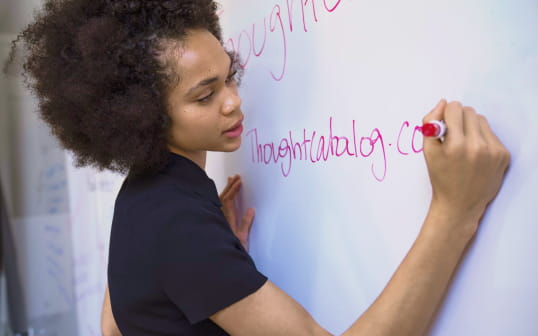
 RoomPad®
RoomPad® GroomPad
GroomPad GuestPad
GuestPad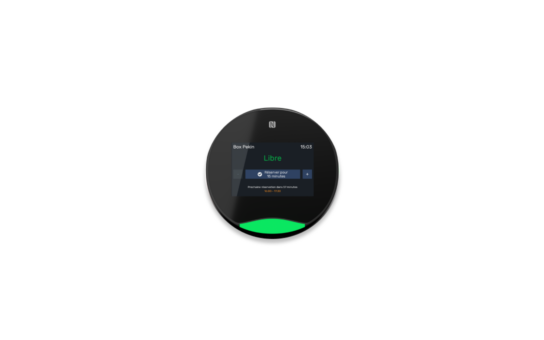 Instant Box
Instant Box Flex office and remote working 100% in-person or 100% remote, there's no need to choose anymore.
Flex office and remote working 100% in-person or 100% remote, there's no need to choose anymore. Hybrid meeting spaces and experiences A hybrid work organisation that supports collective performance
Hybrid meeting spaces and experiences A hybrid work organisation that supports collective performance Hybrid digital communication Capitalise on your employer brand and engage your employees with 360° interactive communication
Hybrid digital communication Capitalise on your employer brand and engage your employees with 360° interactive communication Welcoming and managing visitors Improve and simplify the reception experience for your employees and visitors, thanks to a smart visitor management system
Welcoming and managing visitors Improve and simplify the reception experience for your employees and visitors, thanks to a smart visitor management system Measure the use of spaces and services Anticipate your space allocation through data collection
Measure the use of spaces and services Anticipate your space allocation through data collection Dell Technology
Dell Technology Haworth
Haworth Logitech
Logitech Microsoft
Microsoft Pulse Origin
Pulse Origin Crestron
Crestron Qbic Technology
Qbic Technology SES Imagotag
SES Imagotag Surfy
Surfy Ellz
Ellz IAdea
IAdea ARD
ARD Neat
Neat en
en fr
fr de
de